New features for your online ordering and kiosk dashboard
Ops Team
We're always working to offer you the best merchant experience possible. As part of our commitment, we're excited to introduce some significant updates to your dashboard. These are designed to offer more control, efficiency, and customization.
Easy organization for dine-in, catering, takeaway, and more
We've simplified our layout for your settings so it's easier to organize your restaurant as a whole as well as each of its service offerings.
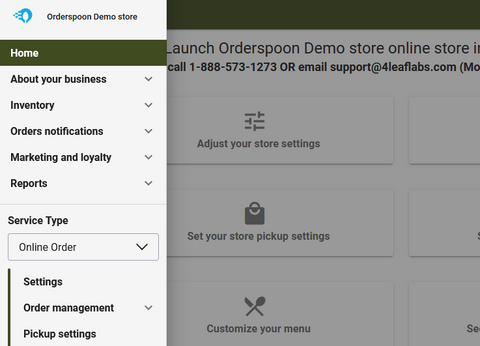
- Simplified Layout: Instead of mixing different settings, we've streamlined them. General settings are now at the top, making them easily accessible.
- Service-Specific Dropdown: Dive into service-specific settings with a dropdown menu. Whether you're looking to adjust dine-in, takeaway, or delivery settings, it's all there in a streamlined manner.
Introducing multiple menus for kiosk, dine-in, contactless ordering and more
Want to show a different menu to catering customers rather than bar customers? We've got you covered with our new menu layout.

- Unified Control: Grouping multiple categories under one menu means you can control time availability for a range of items simultaneously. Whether you want your breakfast items available only in the mornings or special weekend-only menus, the control is now at your fingertips.
Please note, with the new menu system, only enabled menus will be displayed to customers. If no menu is enabled, your dashboard will display categories as usual.
TLDR:
We updated our online ordering, kiosk, and room service merchant dashboards to make organizing your menu easier!
