Unlock the Convenience of Clover Online Ordering with Orderspoon
Ops Team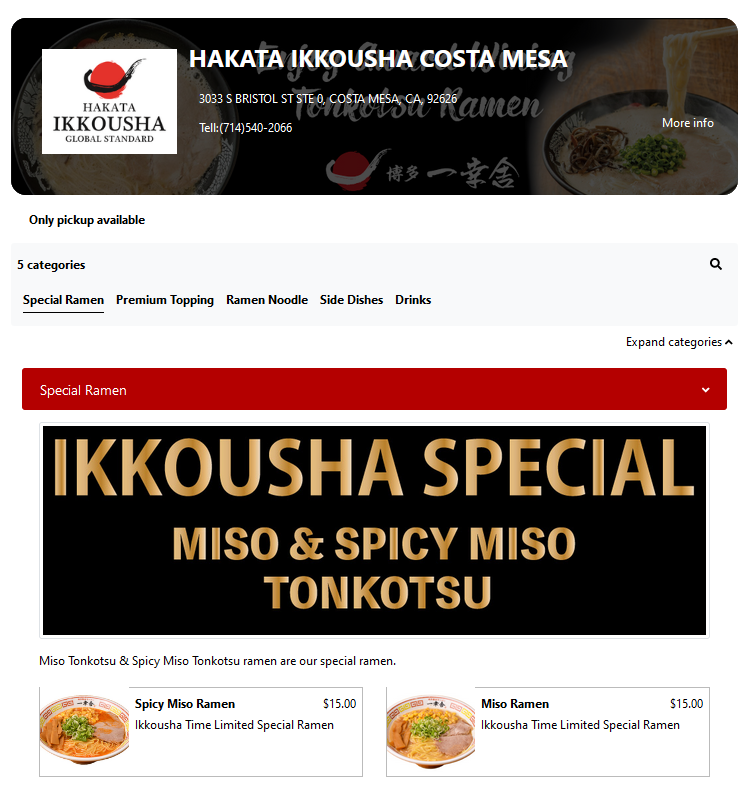
Restaurants that tap into online ordering can experience a significant boost in sales. Want to join in on this trend? Orderspoon makes it simple and affordable. Let's explore how you can easily incorporate online ordering into your business using Orderspoon with Clover.
1. Increase Orders by 30% with Orderspoon's Clover Online Ordering
Online ordering is transforming the way we enjoy meals from our favorite restaurants. It's all about convenience. Customers can browse your menu, select their choices, and pay securely—all without waiting in line. With Orderspoon, taking online orders and processing payments on Clover is a breeze, enhancing the customer experience and boosting your orders.
What's more, we offer QR Code or Contactless Ordering so you can get more orders through your door with half the effort.
2. Join 1,000+ Restaurants Using Orderspoon for Online Ordering
Integrating Orderspoon with your Clover point-of-sale system is as simple as installing an app. You can even tailor your online ordering page to fit your restaurant's branding. Manage orders, payments, and inventory all in one place.
3. Setting up Orderspoon for Clover Online Ordering is Easy
Follow these quick steps, and you'll have an online store you can be proud of:
- Install the Orderspoon online ordering app on the Clover App Store
- Sync your online store menu with your Clover Menu, and add pictures for items or categories (here's our demo example).
- Set your hours and let the orders roll in.
- [For Bonus Points] Add your online ordering store link to your google my business and social media.
That's literally it. You can start taking orders from online or even from you
Conclusion
Online ordering is reshaping the restaurant industry, and Clover Online Ordering with Orderspoon puts this powerful tool within your reach. With a simple, user-friendly system, you can elevate your customers' experience and watch your business thrive. Start today, and embrace the future of dining with ease and efficiency.
